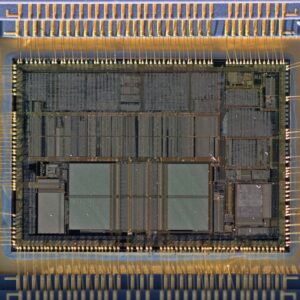USB 3.0 PC cards are expansion devices that can be added to computers to provide additional USB 3.0 ports. USB 3.0, also referred to as SuperSpeed USB, is the third major iteration of the Universal Serial Bus (USB) standard for connecting computers and electronic devices. It offers substantial improvements over its predecessor, USB 2.0, including faster data transfer rates, increased power efficiency, and enhanced power management capabilities.
USB 3.0 PC cards are particularly beneficial for older computers lacking built-in USB 3.0 ports, as they enable users to utilize the improved performance and features of USB 3.0. These expansion cards are typically available in two form factors: ExpressCard and PCI Express. ExpressCard is a standard for expansion cards that connect to computers via a dedicated slot, while PCI Express is a high-speed serial computer expansion bus standard.
Both form factors provide similar functionality, but the choice between them depends on the specific hardware configuration of the user’s computer and the availability of expansion slots. USB 3.0 PC cards offer an economical and convenient method to upgrade a computer’s capabilities, allowing it to benefit from USB 3.0 technology. These cards are generally straightforward to install and use, making them accessible to a wide range of users.
Faster Data Transfer Speeds
One of the most notable advantages of USB 3.0 is its faster data transfer speeds compared to USB 2.0. USB 3.0 can transfer data at a rate of up to 5 gigabits per second (Gbps), which is ten times faster than the maximum transfer rate of USB 2.0 (480 megabits per second). This means that users can transfer large files, such as high-definition videos and large photo libraries, much more quickly with USB 3.0.
Improved Power Efficiency and Management
In addition to faster data transfer speeds, USB 3.0 also offers improved power efficiency and better power management capabilities compared to USB 2.0. This means that devices connected to USB 3.0 ports can charge more quickly and efficiently, and they can also enter low-power states more effectively when not in use.
Increased Availability of Compatible Devices
Another benefit of upgrading to USB 3.0 is the increased availability of compatible devices and peripherals. As USB 3.0 has become more widespread, manufacturers have released a wide range of devices that take advantage of its faster transfer speeds and improved power management capabilities. This includes external hard drives, flash drives, and other storage devices, as well as peripherals such as printers, scanners, and cameras.
By upgrading to USB 3.0, users can take advantage of the latest technology and enjoy improved performance and functionality from their devices.
When choosing a USB 3.0 PC card, there are several factors to consider to ensure that it meets the specific requirements of the user’s computer and provides the desired functionality. The first consideration is the form factor of the PC card, which will depend on the available expansion slots in the user’s computer. ExpressCard and PCI Express are the two main form factors for USB 3.0 PC cards, and users should choose the one that is compatible with their computer’s expansion slots.
Another important factor to consider when choosing a USB 3.0 PC card is the number of ports it provides. Some PC cards offer a single USB 3.0 port, while others may offer two or more ports. Users should consider how many additional ports they need and choose a PC card that provides the appropriate number of ports for their needs.
Additionally, users should consider the brand and quality of the USB 3.0 PC card when making their selection. It is important to choose a reputable brand that offers high-quality products and reliable performance. Reading reviews and researching different options can help users make an informed decision and choose a PC card that meets their needs and expectations.
Installing a USB 3.0 PC card is a relatively straightforward process that can be completed by most computer users with basic technical skills. The first step is to power off the computer and disconnect any cables or peripherals that are connected to it. Once the computer is powered off and unplugged, users can open the case to access the expansion slots.
Next, users should locate an available ExpressCard or PCI Express slot, depending on the form factor of the USB 3.0 PC card they have chosen. The PC card can then be carefully inserted into the slot, taking care to align it properly and ensure that it is securely seated in the slot. After inserting the PC card into the slot, users can close the computer case and reconnect any cables or peripherals that were disconnected earlier.
Once everything is reconnected, users can power on the computer and install any necessary drivers or software for the USB 3.0 PC card.
To maximize the performance of USB 3.0, there are several best practices that users can follow to ensure that they are getting the most out of their USB 3.0 devices and peripherals. One important consideration is to use high-quality USB 3.0 cables that are capable of supporting the maximum transfer speeds of USB 3.0. Using low-quality or damaged cables can limit the performance of USB 3.0 devices and result in slower transfer speeds.
Another way to maximize the performance of USB 3.0 is to ensure that all connected devices and peripherals are compatible with USB 3.0 and capable of taking advantage of its faster transfer speeds and improved power management capabilities. Using older or incompatible devices with USB 3.0 ports can limit the overall performance and functionality of the system. Users can also optimize their computer’s settings to ensure that it is fully utilizing the capabilities of USB 3.0.
This may include updating drivers, firmware, and software for connected devices, as well as adjusting power management settings to take advantage of the improved power efficiency of USB 3.0.
Driver Compatibility Problems
One common issue with USB 3.0 PC cards is driver compatibility problems. This can occur if the necessary drivers for the PC card are not installed, or if they are outdated or incompatible with the user’s operating system.
Hardware Compatibility Problems
Another common issue with USB 3.0 PC cards is hardware compatibility problems. This can occur if the PC card is not fully compatible with the user’s computer, or if there are conflicts with other hardware components or peripherals.
Performance Issues
Users may also encounter performance issues with their USB 3.0 PC cards, such as slower than expected transfer speeds or intermittent connectivity problems. These issues can often be resolved by updating drivers, firmware, and software for connected devices, as well as optimizing power management settings on the computer.
Future-proofing a computer with USB 3.0 is a smart investment for users who want to ensure that their system is capable of taking advantage of the latest technology and devices for years to come. As more devices and peripherals adopt USB 3.0 as the standard for connectivity, having USB 3.0 ports on a computer will ensure compatibility with a wide range of devices and provide faster transfer speeds and improved power management capabilities. In addition to compatibility with current devices, future-proofing a computer with USB 3.0 can also provide benefits for upcoming technologies and advancements in connectivity and data transfer speeds.
As technology continues to evolve, having USB 3.0 ports on a computer will ensure that it remains relevant and capable of supporting new devices and peripherals as they become available. Overall, upgrading to USB 3.0 and future-proofing a computer with USB 3.0 ports offers numerous benefits for users who want to take advantage of faster transfer speeds, improved power efficiency, and compatibility with a wide range of devices and peripherals both now and in the future.
If you’re looking to upgrade your laptop with USB 3.0 capabilities, you may want to check out this article on TheMetaRush that discusses the top USB 3.0 PC cards on the market. These cards can provide your laptop with faster data transfer speeds and improved connectivity, making them a great investment for anyone who relies on their laptop for work or entertainment.
FAQs
What is a USB 3.0 PC card?
A USB 3.0 PC card is an expansion card that can be inserted into a laptop or desktop computer to add USB 3.0 ports. This allows the computer to connect to USB 3.0 devices and take advantage of the faster data transfer speeds offered by USB 3.0 technology.
What are the benefits of using a USB 3.0 PC card?
Using a USB 3.0 PC card allows users to upgrade their older computers to take advantage of the faster data transfer speeds and increased power output of USB 3.0. This can be particularly useful for users who need to connect high-speed external storage devices, cameras, or other peripherals to their computers.
How do I install a USB 3.0 PC card?
To install a USB 3.0 PC card, you will need to open up your computer and insert the card into an available expansion slot. Once the card is physically installed, you may need to install drivers or software to ensure that your computer recognizes and can use the new USB 3.0 ports.
What devices are compatible with USB 3.0 PC cards?
USB 3.0 PC cards are compatible with a wide range of USB 3.0 devices, including external hard drives, flash drives, cameras, and other peripherals. These devices can take advantage of the faster data transfer speeds and increased power output provided by USB 3.0 technology.
Are there any limitations to using a USB 3.0 PC card?
One potential limitation of using a USB 3.0 PC card is that the speed and performance of the card may be limited by the computer’s hardware and other components. Additionally, some older computers may not be compatible with USB 3.0 technology, so it’s important to check the specifications of your computer before purchasing a USB 3.0 PC card.